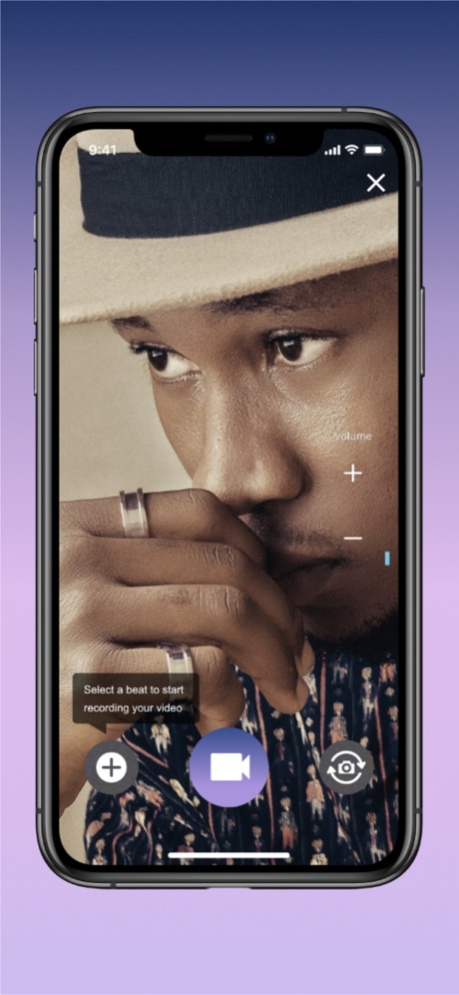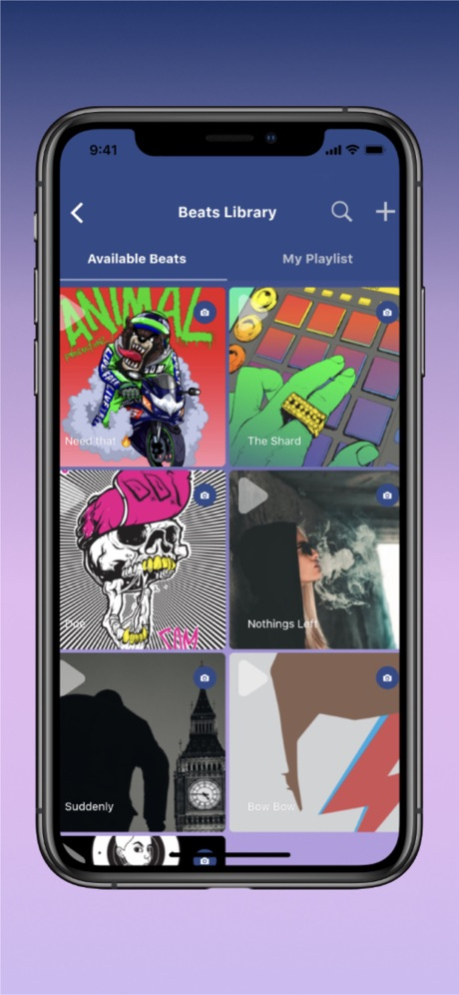SittinOnMusic 3.0.1
Continue to app
Free Version
Publisher Description
SittinOnMusic is the app that puts you in control of your music. Bringing you industry grade beats and the studio experience right to your pockets.
Geared towards artists and producers, create your profile and engage with top-notch users in your target network to increase the chances of selling your music and original works.
LOOKING FOR BEATS? As an artist you can compose lyrics, sing or rap to any of the original beats from the FREE or paid production catalogs.
GOT BEATS? Set-up a catalog, connect with other Artist/Producers and share your favorite music. SittinOnMusic makes it easy to keep up with your fans, by tracking and keeping you connected to the users sampling your beats.
Find your favorite producers, generate new fans and impress your friends by sharing your creations instantly.
Join SittinOnMusic today and don’t miss out on the opportunity to make your passion a potential revenue stream!
Aug 9, 2019
Version 3.0.1
- Complete mobile app redesign
- Added ability to upload beats from device
About SittinOnMusic
SittinOnMusic is a free app for iOS published in the Audio File Players list of apps, part of Audio & Multimedia.
The company that develops SittinOnMusic is Hansen Info Tech. The latest version released by its developer is 3.0.1.
To install SittinOnMusic on your iOS device, just click the green Continue To App button above to start the installation process. The app is listed on our website since 2019-08-09 and was downloaded 8 times. We have already checked if the download link is safe, however for your own protection we recommend that you scan the downloaded app with your antivirus. Your antivirus may detect the SittinOnMusic as malware if the download link is broken.
How to install SittinOnMusic on your iOS device:
- Click on the Continue To App button on our website. This will redirect you to the App Store.
- Once the SittinOnMusic is shown in the iTunes listing of your iOS device, you can start its download and installation. Tap on the GET button to the right of the app to start downloading it.
- If you are not logged-in the iOS appstore app, you'll be prompted for your your Apple ID and/or password.
- After SittinOnMusic is downloaded, you'll see an INSTALL button to the right. Tap on it to start the actual installation of the iOS app.
- Once installation is finished you can tap on the OPEN button to start it. Its icon will also be added to your device home screen.